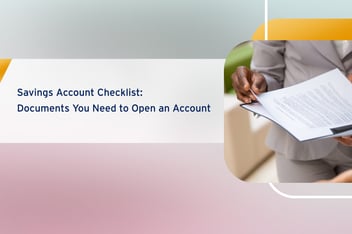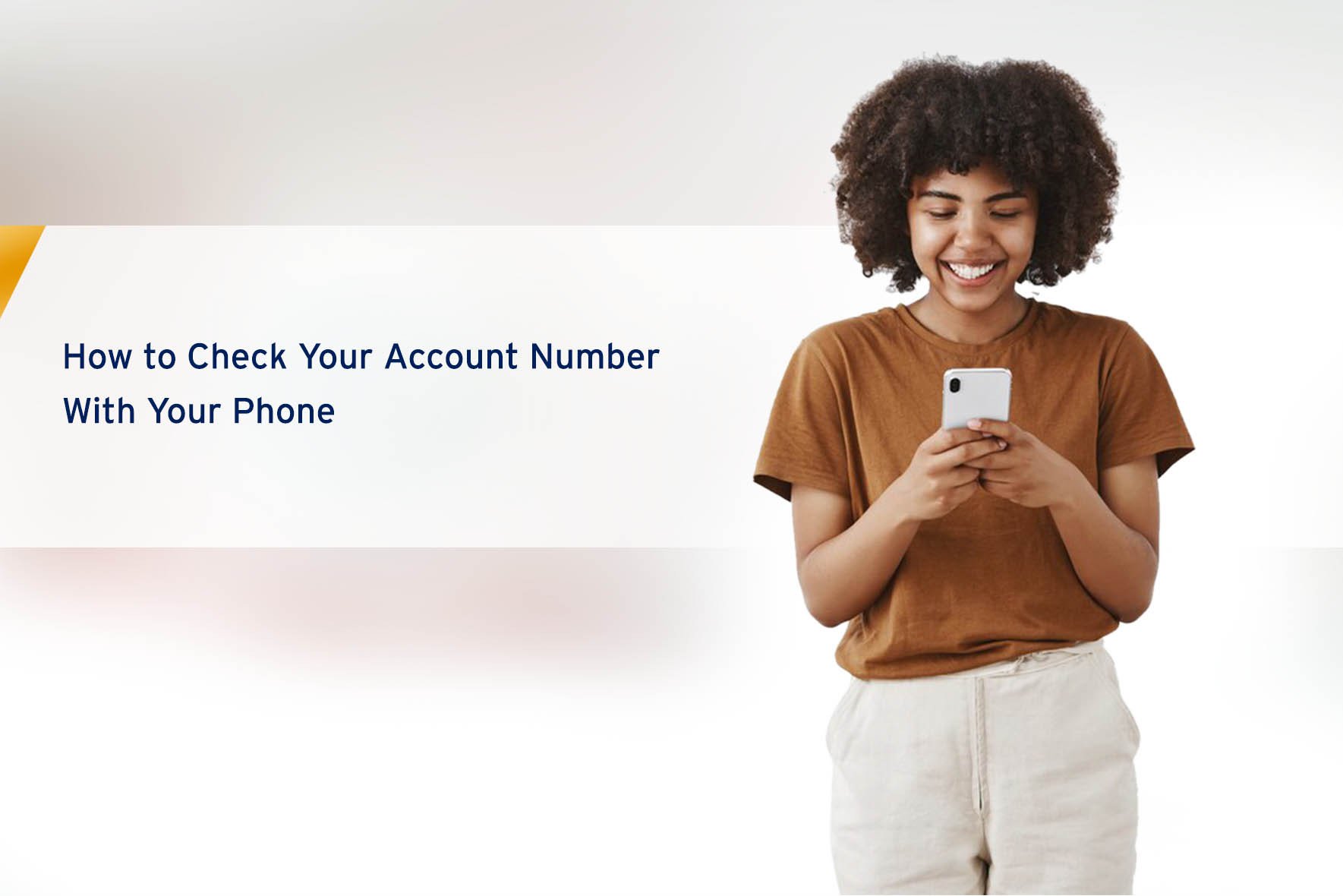
How to Check Your Account Number With Your Phone
Your account number is the key to secure banking but how do you check it with your phone? While your account number is an essential component for conducting banking transactions, it's important to clarify that it is not the sole key to secure banking.
The security of your banking transactions relies on a combination of factors, and multiple layers of protection are in place to safeguard your financial information.
Many banks employ multi-factor authentication, requiring additional verification steps beyond just an account number and password.
This may include the use of one-time codes or security questions sent to your mobile device.
Other key safety elements to secure your account number.
The security of your banking transactions is significantly influenced by the strength of your passwords. Using complex passwords that combine letters, numbers, and symbols helps strengthen your security.
Account holders are often advised to avoid using easily guessable information such as birthdays or names.
Here are other safety elements you should consider:
● Tokenisation and Encryption
Financial institutions use tokenization and encryption to protect sensitive information during online transactions. Tokenization replaces sensitive data like account numbers with unique tokens, and encryption ensures that data is transmitted securely.
● Regular Monitoring
Stay vigilant by regularly monitoring your account statements and transaction alerts. Report any unauthorised or suspicious activity to your bank immediately.
● Mobile App Security
If you use a mobile banking app, ensure that it is downloaded from a reputable source, and keep the app updated. Mobile apps often use additional security features, such as biometric authentication, to enhance security.
● Privacy Settings
Review and adjust the privacy settings on your online banking accounts. Limit the amount of personal information visible to others, especially on social media platforms.
● Secure Communication Channels
When communicating with your bank, use secure channels. Avoid sharing sensitive information through unsecured email or messaging platforms.
● Secure Your Devices
Ensure that the devices you use for banking transactions, such as computers, smartphones, and tablets, are secure. Use device-level security features such as PINs, passwords, or biometric authentication.
Check Your Account Number with Your Phone
To check your account number with your phone, you can use various methods depending on your bank and the services it offers.
Here are some common ways to check your account number using your phone:
1. Mobile Banking App
Many banks provide mobile banking apps that allow you to access various services, including checking your account number. If you have the mobile app installed, log in, and navigate to the section that displays your account details.
2. USSD Code
Several banks offer USSD codes that allow you to perform banking transactions, including checking your account number. Dial the USSD code associated with your bank and follow the prompts to check your account number.
The code is typically provided by the bank and may vary between banks. Note that using this method may attract extra charges.
Here are the different codes for top banks in Nigeria:
| Banks | USSD Code |
| Access Bank | Dial *901*5# on your mobile phone (registered with the bank). |
UBA (United Bank for Africa) |
Dial *919*00# on your mobile phone (registered with the bank) |
| Zenith Bank | Dial *966*00# on your mobile phone (registered with the bank). |
| FCMB | Dial *329# on your mobile phone (registered with the bank). |
| GTBank | Dial *737# on your mobile phone (registered with the bank). |
| Fidelity Bank | Dial *770# on your mobile phone (registered with the bank). |
| First Bank | Dial *894# on your mobile phone (registered with the bank). |
| Union Bank | Dial *826# on your mobile phone (registered with the bank). |
3. SMS Banking
Some banks offer SMS banking services. You can send a specific SMS code to your bank's designated number to receive information about your account, including your account number.
4. Call Customer Service
Contacting your bank's customer service is a straightforward way to inquire about your account number. Call the customer service number provided by your bank, verify your identity, and request your account number.
5. Online Banking Website
Access your bank's online banking platform through a web browser on your phone. Log in and navigate to the section that displays your account information, including your account number.
Remember that the specific methods available to you may depend on the services offered by your bank.
If you are unsure or unable to find your account number using these methods, it's recommended to contact your bank's customer service for assistance.
Additionally, ensure that you follow security measures and never share sensitive information with unauthorized individuals.
Want more content like this? Sign Up!
Safeguarding Your Bank Account with Your Phone
Safeguarding your bank account is crucial to protect your financial information and prevent unauthorized access.
Here are some tips on how to enhance the security of your bank account when using your phone:
● Use Strong Authentication
Enable two-factor authentication (2FA) if your bank provides this feature. This typically involves receiving a one-time code on your phone or another device in addition to entering your password.
● Secure Your Mobile Device
Set up a lock screen on your phone with a strong PIN, password, or biometric authentication (fingerprint or facial recognition). This adds an extra layer of protection in case your phone is lost or stolen.
● Install Official Banking Apps
Only download and install official banking apps from trusted sources such as the Apple App Store or Google Play Store. Avoid using third-party apps that claim to provide banking services.
● Keep Apps and OS Updated
Regularly update your phone's operating system and banking apps. Updates often include security patches that address vulnerabilities and enhance overall security.
● Only Use a Secure Wi-Fi Connection
Avoid conducting banking transactions over public Wi-Fi networks. Use a secure and password-protected Wi-Fi connection or consider using a virtual private network (VPN) for added security.
● Beware of Phishing Attempts
Be cautious of emails, messages, or calls that request your banking information. Banks typically do not ask for sensitive information through unsolicited communication. Verify the authenticity of any communication with your bank before providing information.
● Monitor Your Account Regularly
Keep a close eye on your account transactions. Set up alerts for unusual or large transactions, and regularly review your bank statements. Report any unauthorized transactions to your bank immediately.
● Logout After Each Session
Always log out of your banking app or website after completing your transactions. This prevents unauthorized access, especially if you are using a shared or public device.
● Secure Your Email Account
Since many banking communications are sent via email, securing your email account is crucial. Use a strong password, enable 2FA, and regularly review your email security settings.
● Enable Biometric Authentication
If your phone and banking app support biometric authentication (fingerprint or facial recognition), consider enabling it. Biometrics add an extra layer of security and convenience.
● Educate Yourself
Stay informed about the latest security threats and best practices. Be aware of common scams and phishing techniques to avoid falling victim to fraud.
By following these tips, you can significantly enhance the security of your bank account when using your phone. Being proactive and vigilant is key to safeguarding your financial information and preventing unauthorized access.
The Rules of Sharing Your Account Number Online
Sharing your account number online involves a level of risk, and it's essential to follow certain rules to protect your financial information and minimize the chances of unauthorized access or fraud.
Here are the rules of sharing your account number online:
● Avoid Public Platforms
Refrain from sharing your account number on public platforms such as social media, forums, or public chat groups. These platforms are not secure, and your information could be easily accessed by malicious individuals.
● Use Secure Channels
When sharing your account number, use secure and private channels. Direct messaging or private communication tools within reputable apps can offer more protection than public forums.
● Limit Sharing to Trusted Contacts
Share your account number only with trusted individuals or entities. Avoid providing this information to unknown or unverified parties, even if they claim to be from a legitimate organization.
● Be Cautious with Emails and Messages
Exercise caution when sharing your account number via email or messaging apps. Verify the identity of the person or organization requesting the information and be wary of phishing attempts.
● Consider Secure Payment Apps
If possible, use secure payment apps that allow you to send and receive money without sharing your account number directly. These apps often use additional security measures, such as encryption and two-factor authentication.
● Educate Yourself on Scams
Stay informed about common scams and fraudulent activities targeting individuals who share their account numbers online. Be sceptical of unsolicited requests for your financial information.
● Check the Recipient's Identity
Before sharing your account number for a transaction, verify the recipient's identity. Ensure that you are dealing with a legitimate business or individual.
● Be Mindful of Screenshots
Avoid sharing your account number through screenshots, especially on platforms where screenshots can be easily captured and shared. Sensitive information may be exposed unintentionally.
● Review Privacy Settings
Regularly review and adjust the privacy settings on your social media accounts and other online platforms. Limit the visibility of personal information to only trusted contacts.
● Report Suspicious Activity
If you notice any suspicious activity related to your account or suspect that your information has been compromised, report it to your bank or the relevant authorities immediately.
Remember that your account number is sensitive information and sharing it should be done with caution. Always prioritize security and be vigilant to protect yourself from potential fraud or unauthorized access to your financial accounts.
Don’t forget to visit nairaComare for more tips on securing your account, as well as information on loans, savings and more.![]()
About Author