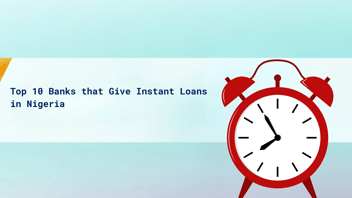Cybersecurity 101: A Beginners Guide
In today's digital landscape, where financial transactions are increasingly conducted online, safeguarding your sensitive data is critical. As we immerse ourselves in online activities and transactions, protecting our sensitive data becomes imperative. This guide, Cybersecurity 101, delves into the essentials of cybersecurity for beginners and also highlights safety measures you can take to ensure your data is safe online.
What is Cybersecurity?
Cybersecurity is the practice of protecting systems, networks, and data from cyberattacks.
Cybersecurity is particularly crucial in the financial domain, where the risk of data breaches and financial fraud is prevalent. Familiarize yourself with common cyber threats that target financial transactions, including phishing scams targeting banking information, malware aimed at stealing financial data, and identity theft schemes that exploit personal financial information.
Cybersecurity 101: Some common types of cyber threats include:
- Malware: Malware is malicious software that can damage or disable computer systems. Malware can include viruses, worms, Trojans, and ransomware.
- Phishing attacks: Phishing attacks are attempts to trick people into revealing personal information, such as passwords or credit card numbers. Phishing attacks often come in the form of emails or text messages that appear to be from a legitimate source, such as a bank or government agency.
- Denial-of-service attacks: Denial-of-service attacks are attempts to overwhelm a website or server with traffic, making it unavailable to legitimate users.
- Man-in-the-middle attacks: Man-in-the-middle attacks are attempts to intercept communications between two parties and impersonate one of them. Man-in-the-middle attacks can be used to steal personal information or to spread malware.
Why is cybersecurity important?
Cybersecurity is important because cyberattacks can have a devastating impact on individuals, businesses, and governments. Cyberattacks can steal personal information, such as credit card numbers and Social Security numbers. They can also disrupt business operations and cause financial losses. In some cases, cyberattacks can even lead to physical harm.
Cybersecurity 101
1. Common Cybersecurity Threats
Begin by understanding the various types of cyber threats that can compromise your online security. These threats include phishing, where attackers impersonate legitimate entities to obtain sensitive information, malware that can infect your devices and steal data, ransomware that locks you out of your system until a ransom is paid, and social engineering, which involves manipulating individuals to divulge confidential information.
2. Password Management
Establish a strong password management strategy. Create complex, unique passwords for each online account. Utilize a reliable password manager to securely store and manage your credentials, making it easier to maintain different passwords for different platforms without the risk of forgetting them.
3.Multi-Factor Authentication (MFA)
Enable MFA wherever possible to add an extra layer of security to your online accounts. This method requires users to provide two or more verification factors to gain access, significantly reducing the risk of unauthorized access even if your password is compromised.
4. Software and Application Updates
Regularly update the software and applications on your devices. These updates often include security patches that address vulnerabilities that hackers could potentially exploit. Staying up to date with the latest security patches is crucial to keeping your devices and data secure.
5. Secure Data Transmission
Understand the importance of secure data transmission. When engaging in online transactions, ensure that the website has a secure HTTPS connection and valid security certificates. These features indicate that the data transmitted between your device and the website is encrypted and secure from interception by malicious entities.
6.Device Security Measures
Implement comprehensive security measures on your devices. Install reputable antivirus and anti-malware software to protect your devices from potential cyber threats. Activate device-specific security features such as biometric authentication, which uses your unique biological characteristics for identity verification, and remote data wiping, which allows you to erase data from a lost or stolen device to prevent unauthorized access.
How can I protect myself from cyber threats?
There are a number of things you can do to protect yourself from cyber threats, including:
- Use strong passwords and enable two-factor authentication (2FA) for all of your online accounts.
- Be careful about what links you click on and what attachments you open in emails and text messages.
- Keep your software up to date, including your operating system, web browser, and antivirus software.
- Use a firewall and VPN to protect your network traffic.
- Be careful about what information you share online, especially on social media.
What should I do if I think I've been the victim of a cyberattack?
If you think you've been the victim of a cyberattack, it's important to take action immediately. Here are some steps you can take:
- Change your passwords for all of your online accounts.
- Contact your bank or credit card company if you think your financial information has been compromised.
- Report the cyberattack to the appropriate authorities.
How nairaCompare Protects Customer Data
nairaCompare takes the security of its customers' data very seriously. Here are some of the ways that nairaCompare protects customer data:
Partnerships
nairaCompare only partners with reputable lenders and banks. nairaCompare carefully reviews all of its partners to ensure that they have robust security measures in place. This includes evaluating the partners' security policies, procedures, and technologies.
Access control
nairaCompare uses access control measures to restrict access to customer data to only authorized personnel. Role based access control ensures that users only have access to the data that they need to do their jobs.
Security training
nairaCompare’s employees are regularly trained on cybersecurity best practices. This training covers a variety of topics, such as password security, phishing awareness, and incident response. By training its employees on cybersecurity best practices, nairaCompare helps to reduce the risk of human error leading to a data breach.
nairaCompare is committed to protecting the security of its customers' data. By implementing the security measures described above, nairaCompare helps to keep customer data safe and secure. Ready to take the first step towards financial freedom? Visit nairaCompare now!

How You Can Help Protect Your Data
In addition to the measures that nairaCompare takes to protect customer data, there are a number of things that you can do to help protect your own data. Here are some tips:
- Use strong passwords and enable two-factor authentication for all of your online accounts.
- Be careful about what links you click on and what attachments you open in emails and text messages.
- Keep your software up to date.
- Use a firewall and VPN to protect your network traffic.
- Be careful about what information you share online.
By following these tips, you can help to protect your financial data and keep your money safe.
Conclusion
Cybersecurity is important for everyone. By following the tips above, you can protect yourself from cyber threats and keep your data safe.
About Author